A Script-fu Plugin to Manage Groups of Layers in the Gimp
I use The Gimp all the time for web development and it’s really annoying that it doesn’t have features for managing groups of layers. I have created a script-fu plugin that performs some hide/show, link/unlink, and misc features for groups of layers in The Gimp. From this page it appears that this is being worked on with more functionality for a future Gimp release. UPDATE: The development version of Gimp now has limited support natively for layer groups.
*UPDATE*
Miguel Oliveira was kind enough to modify this to have support for sub-groups. I really didn’t know how to do this when I first created the script as my Scheme programming experience is nil. So much thanks to him for adding that functionality. The script now works in that it matches the first part of the layer name, not just the first space-terminated word. So if you have layers Shape.1, Shape.2, Shape.3, Shape.Dot.1, Shape.Dot.2, Shape.Dot.3, Shape.Dash.1, Shape.Dash.2, Shape.Dash.3 then you would have three layer groups: Shape.Dot, Shape.Dash, and Shape (which includes Shape.Dot and Shape.Dash). See the example file Layer Groups Example to see how this works.
Miguel has made major updates to his script and now placed it at http://registry.gimp.org/node/16563 for all to download.
To use this plugin:
Download the script and save it to ~/.gimp*/scripts/
Re-start The Gimp
The plugin will group layers based on the first word in the layers name. So all layers whose first word is “Shadow” will be grouped together. Use the “Layer Groups” menu to access the features of this plugin. When the plugin asks for you to enter a Layer Group Name, you would type “Shadow”
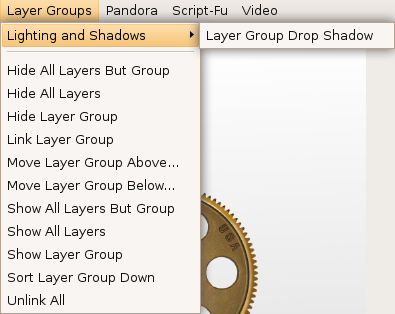
Leave a Reply